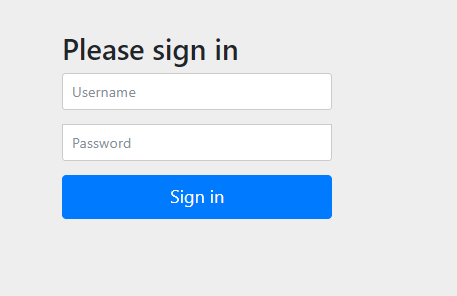Spring Security
- 웹 사이트는 다양한 리소스와 유저들의 개인 정보를 가지고 있다. 이런 리소스를 보호하기 위해 일반적으로 웹 사이트는 두 가지 보안 정책을 설정해야 한다.
- 서버 리소스
- 유저들의 개인정보
- 이러한 보안 정책을 Support해주는 것이 Spring Security이다.
- Spring Security는 인증, 권한 확인을 위한 코드 작성을 쉽게 도와준다.
인증(Authentication)
- 사이트에 접근하는 사람이 누구인지 알기위함 (Login)
- IdPassword인증
- Session관리
- 토큰 관리(sessionless)
- Sns로그인 : 인증 위임
권한(Authorization)
- 사용자가 어떤 일을 할 수 있는지를 구분하기 위해 필요
User생성하기
- dependency에 Security를 추가해주면 자동적으로 security가 동작한다.
home controller를 생성한 뒤 서버를 열어보면 아래의 사진처럼 로그인을 요구한다.
![security]()
- default id는 user이며 password는 서버 console에 나와있다.
application.yaml을 통해 유저를 생성할 수 있다.
단 application.yaml로 설정할 수 있는 user는 한명 뿐이다.
1 2 3 4 5 6
spring: security: user: name: user1 password: 1111 roles: USER
인증 정보 확인하기
1
2
3
4
5
6
7
8
9
10
11
12
13
@RestController
public class HomeCotroller {
@RequestMapping("/")
public String index(){
return "homePage";
}
@RequestMapping("/auth")
public Authentication auth(){
return SecurityContextHolder.getContext().getAuthentication();
}
}
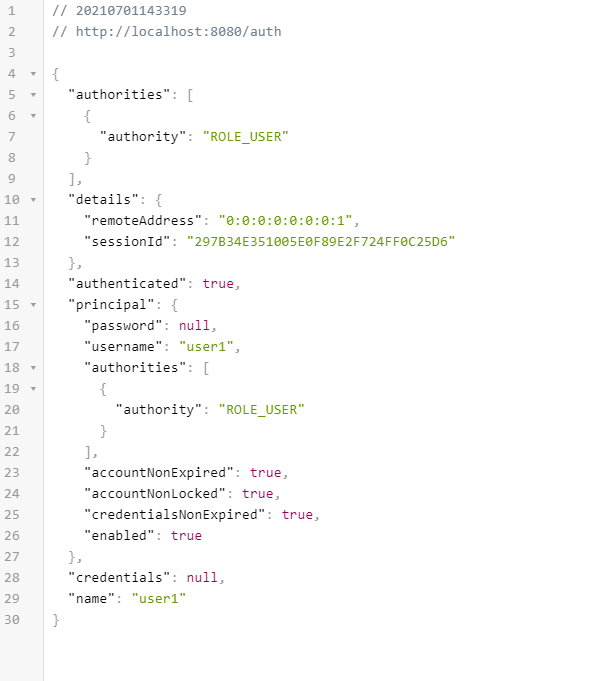
1
2
3
4
5
6
7
8
9
10
11
12
13
14
15
16
17
18
19
20
21
22
23
24
25
@RestController
public class HomeCotroller {
@RequestMapping("/")
public String index(){
return "homePage";
}
@RequestMapping("/auth")
public Authentication auth(){
return SecurityContextHolder.getContext().getAuthentication();
}
@PreAuthorize("hasAnyAuthority('ROLE_USER')")
@RequestMapping("/user")
public String user(){
return "ROLE USER";
}
@PreAuthorize("hasAnyAuthority('ROLE_ADMIN')")
@RequestMapping("/admin")
public SecurityMessage admin(){
return "ROLE ADMIN";
}
}
- PreAuthorize를 통해 권한을 설정할 수 있다.
- 추가적으로 권한 체크 모듈을 작동 시켜야한다.
1
2
3
4
5
6
7
8
9
10
11
12
13
14
15
16
17
18
19
20
21
22
@EnableWebSecurity
@EnableGlobalMethodSecurity(prePostEnabled = true) // prePost로 권한 체크
public class SecurityConfig extends WebSecurityConfigurerAdapter {
@Override
protected void configure(AuthenticationManagerBuilder auth) throws Exception {
auth.inMemoryAuthentication()
.withUser(User.builder()
.username("user2")
.password(passwordEncoder().encode("2222"))
.roles("USER"))
.withUser(User.builder()
.username("admin")
.password(passwordEncoder().encode("3333"))
.roles("ADMIN"));
}
@Bean
PasswordEncoder passwordEncoder(){
return new BCryptPasswordEncoder();
}
}
- WebSecurityConfigurerAdapter에서 유저를 추가하면 Application에서 추가한 user는 무시된다. 또한 password를 encode해주지 않으면 error가 발생한다.
인증없이 통과
Spring security는 모든 요청에 인증을 요구한다.
1 2 3 4 5 6 7
protected void configure(HttpSecurity http) throws Exception { http.authorizeHttpRequests((requests) -> requests.anyRequest().authenticated()); http.formLogin(); http.httpBasic(); } }
- 모든 request에 대해서 인증 받은 상태에서 접근을 허용하도록 설정이 되어 있기 때문이다.
특정 path에 대해 인증없이 접근을 허용하고 싶다면 아래와 같이 작성해주면 된다.
1 2 3 4 5 6 7 8 9 10 11 12 13 14 15
@EnableWebSecurity @EnableGlobalMethodSecurity(prePostEnabled = true) public class SecurityConfig extends WebSecurityConfigurerAdapter { ... @Override protected void configure(HttpSecurity http) throws Exception { http.authorizeHttpRequests((requests) -> requests.antMatchers("/").permitAll() .anyRequest().authenticated()); http.formLogin(); http.httpBasic(); } }
antMatchers(“/”)로 “/”의 접속은 permitAll을 통해 인증없이 허용